RBAC를 활용한 롤 기반 엑세스 컨트롤
역할 기반 액세스 제어 (RBAC)
- 기업 내에서 개별 사용자의 역할을 기반으로 컴퓨터, 네트워크 리소스에 대한 액세스를 제어
rbac.authorization.k8s.ioAPI를 사용하여 정의- 권한 결정을 내리고 관리자가 Kubernetes API를 통해 정책을 동적으로 구성
- RBAC를 사용하여 룰을 정의하려면 apiserver에
--authorization-mode=RBAC옵션이 필요
rbac.authorization.k8s.ioAPI
- RBAC를 다루는 이 API는 총 4가지의 리소스를 컨트롤
- Role
- 네임스페이스에 종속되는 제한된 특정 사용자 권한
- RoleBinding
- ClusterRole
- 네임스페이스에 제약이 없는 관리자 권한
- ClusterRoleBinding
- Role
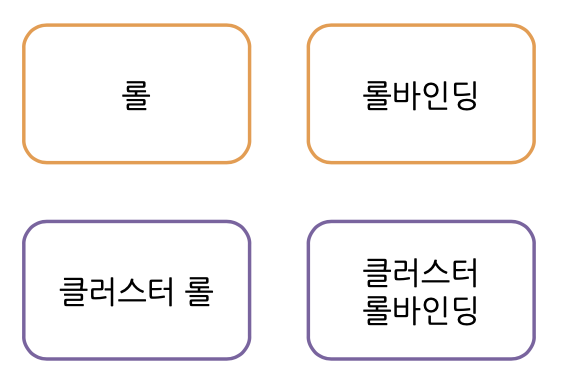
- 롤과 롤바인딩의 차이
- 롤
- “누가”하는 것인지는 정하지 않고 룰만을 정의
- 일반 롤의 경우에는 네임스페이스 단위로 역할을 관리
- 클러스터롤은 네임스페이스 구애 받지 않고 특정 자원을 전체 클러스터에서 자원을 관리할 롤을 정의
- 롤 바인딩
- “누가”하는 것인지만 정하고 롤은 정의하지 않음
- 롤을 정의하는 대신에 참조할 롤을 정의 (roleRef)
- 어떤 사용자에게 어떤 권한을 부여할지 정하는(바인딩) 리소스
- 클러스터롤에는 클러스터롤바인딩, 일반 롤에는 롤바인딩을 필요
- 롤
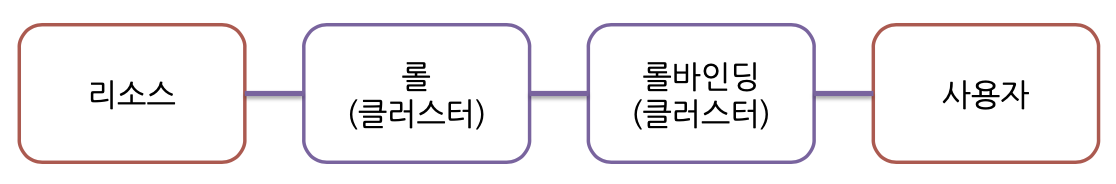
- 룰(Rule) 작성 요령
kind: Role
apiVersion: rbac.authorization.k8c.io/v1beta1
metadata:
namespace: office
name: deployment-manager
rules:
- apiGroups: ["", "extensions", "apps"]
resources: ["deployments", "replicasets", "pods"]
verbs: ["get", "list", "watch", "create", "update", "patch", "delete"]- 룰에는 api 그룹, 리소스, 작업 가능한 동작을 작성
- API를 사용하게 할 그룹 정의
사용자 권한 할당
- 롤바인딩을 사용하여 office 네임스페이스 권한 할당
kubectl create -f를 사용하여 생성- 해당 네임 스페이스에 모든 권한을 생성
kind: RoleBinding
apiVersion: rbac.authorization.k8c.io/v1beta1
metadata:
name: deployment-manager-binding
namespace: office
subjects:
- kind: User
name: gasbugs
apiGroup: ""
roleRef:
kind: Role
name: deployment-manager
apiGroup: ""kind: Role
apiVersion: rbac.authorization.k8c.io/v1beta1
metadata:
namespace: office
name: deployment-manager
rules:
- apiGroups: ["", "extensions", "apps"]
resources: ["deployments", "replicasets", "pods"]
verbs: ["get", "list", "watch", "create", "update", "patch", "delete"]사용자 권한 테스트
- 실행돼야 하는 명령어
- 네임스페이스가 있으면 실행 가능
$ kubectl --context=gasbugs-context get pods -n office
$ kubectl --context=gasbugs-context run --generator=pod-run/v1 nginx -- image=nginx -n office- 실행되면 안되는 명령어
- 네임스페이스가 없는 default 명령은 실행 불가능
$ kubectl --context=gasbugs-context get pods
$ kubectl --context=gasbugs-context run --generator=pod-run/v1 nginx -- image=nginx권한의 종류

API의 종류
https://kubernetes.io/docs/reference/generated/kubernetes-api/v1.20/

실습
https://kubernetes.io/docs/reference/access-authn-authz/rbac/#role-example
pod-reader-role.yaml 파일 생성
apiVersion: rbac.authorization.k8s.io/v1
kind: Role
metadata:
namespace: default
name: pod-reader
rules:
- apiGroups: [""] # "" indicates the core API group
resources: ["pods"]
verbs: ["get", "watch", "list"]kubectl 로 role 생성
$ kubectl create -f pod-reader-role.yaml
role.rbac.authorization.k8s.io/pod-reader createdhttps://kubernetes.io/docs/reference/access-authn-authz/rbac/#rolebinding-example
pod-reader-rolebinding.yaml 파일 생성
apiVersion: rbac.authorization.k8s.io/v1
# This role binding allows "jane" to read pods in the "default" namespace.
# You need to already have a Role named "pod-reader" in that namespace.
kind: RoleBinding
metadata:
name: read-pods
namespace: default
subjects:
# You can specify more than one "subject"
- kind: User
name: gasbugs # "name" is case sensitive
apiGroup: rbac.authorization.k8s.io
roleRef:
# "roleRef" specifies the binding to a Role / ClusterRole
kind: Role #this must be Role or ClusterRole
name: pod-reader # this must match the name of the Role or ClusterRole you wish to bind to
apiGroup: rbac.authorization.k8s.iokubectl 로 rolebinding 생성
$ kubectl create -f pod-reader-rolebinding.yaml
rolebinding.rbac.authorization.k8s.io/read-pods createduser 의 context 로 조회시 여전히 네임스페이스 office 의 권한이 없어서 조회가 안됨
$ kubectl get pod --context=gasbugs@kubernetes
Error from server (Forbidden): pods is forbidden: User "gasbugs" cannot list resource "pods" in API group "" in the namespace "office"default 에서 gasbugs user 에게 pod-reader 라는 권한을 줬으므로 조회가 됨
읽기 관련된 권한을 주었으므로 조회가 잘 동작됨
$ kubectl get pod --context=gasbugs@kubernetes -n default
NAME READY STATUS RESTARTS AGE
http-go-568f649bb-crtcr 1/1 Running 2 45h
$ kubectl get pod --context=gasbugs@kubernetes -n default -o yaml
apiVersion: v1
items:
- apiVersion: v1
kind: Pod
metadata:
creationTimestamp: "2021-01-19T09:39:15Z"
...
$ kubectl get pod --context=gasbugs@kubernetes -n default -w
NAME READY STATUS RESTARTS AGE
http-go-568f649bb-crtcr 1/1 Running 2 45hclusterrole admin 권한 조회
$ kubectl get clusterrole | grep admin
admin 2020-12-26T12:34:11Z
cluster-admin 2020-12-26T12:34:11Z
system:aggregate-to-admin 2020-12-26T12:34:11Z
system:kubelet-api-admin 2020-12-26T12:34:11Zclusterrole cluster-admin 설정 내용 확인
$ kubectl get clusterrole cluster-admin -o yaml
apiVersion: rbac.authorization.k8s.io/v1
kind: ClusterRole
metadata:
annotations:
rbac.authorization.kubernetes.io/autoupdate: "true"
creationTimestamp: "2020-12-26T12:34:11Z"
labels:
kubernetes.io/bootstrapping: rbac-defaults
managedFields:
- apiVersion: rbac.authorization.k8s.io/v1
fieldsType: FieldsV1
fieldsV1:
f:metadata:
f:annotations:
.: {}
f:rbac.authorization.kubernetes.io/autoupdate: {}
f:labels:
.: {}
f:kubernetes.io/bootstrapping: {}
f:rules: {}
manager: kube-apiserver
operation: Update
time: "2020-12-26T12:34:11Z"
name: cluster-admin
resourceVersion: "86"
uid: 1d7ab229-0924-46f8-8cc1-255045a75fa4
rules: # clusterrole 은 네임스페이스 없이 권한을 모두 다 가지고 있음
- apiGroups:
- '*'
resources:
- '*'
verbs:
- '*'
- nonResourceURLs:
- '*'
verbs:
- '*'clusterrolebindings admin 권한 조회
$ kubectl get clusterrolebindings.rbac.authorization.k8s.io | grep admin
cluster-admin ClusterRole/cluster-admin 25d$ kubectl get clusterrolebindings.rbac.authorization.k8s.io cluster-admin -o yaml
apiVersion: rbac.authorization.k8s.io/v1
kind: ClusterRoleBinding
metadata:
annotations:
rbac.authorization.kubernetes.io/autoupdate: "true"
creationTimestamp: "2020-12-26T12:34:12Z"
labels:
kubernetes.io/bootstrapping: rbac-defaults
managedFields:
- apiVersion: rbac.authorization.k8s.io/v1
fieldsType: FieldsV1
fieldsV1:
f:metadata:
f:annotations:
.: {}
f:rbac.authorization.kubernetes.io/autoupdate: {}
f:labels:
.: {}
f:kubernetes.io/bootstrapping: {}
f:roleRef:
f:apiGroup: {}
f:kind: {}
f:name: {}
f:subjects: {}
manager: kube-apiserver
operation: Update
time: "2020-12-26T12:34:12Z"
name: cluster-admin
resourceVersion: "146"
uid: 915d20c6-5db1-40e9-865c-d4e6a8d582cd
roleRef:
apiGroup: rbac.authorization.k8s.io
kind: ClusterRole
name: cluster-admin
subjects:
- apiGroup: rbac.authorization.k8s.io
kind: Group
name: system:masters # system 에서 먼저 등록이된 masters 에 예약된 그룹들은 여기 속함 kubectl 에서 찾을 수 없음연습문제
- john 유저에게 dev1 네임스페이스에 대한 포드, 레플리카셋, 디플로이먼트를 조회, 생성하고 삭제할 수 있는 권한을 부여하라
dev1 네임스페이스 생성
$ kubectl create ns dev1
namespace/dev1 createddev1 네임스페이스 필요 권한 확인
$ kubectl get pod --user john -n dev1
Error from server (Forbidden): pods is forbidden: User "john" cannot list resource "pods" in API group "" in the namespace "dev1"
$ kubectl get rs --user john -n dev1
Error from server (Forbidden): replicasets.apps is forbidden: User "john" cannot list resource "replicasets" in API group "apps" in the namespace "dev1"
$ kubectl get deploy --user john -n dev1
Error from server (Forbidden): deployments.apps is forbidden: User "john" cannot list resource "deployments" in API group "apps" in the namespace "dev1"https://kubernetes.io/docs/reference/access-authn-authz/rbac/#role-example
dev1-john-role-rolebinding.yaml 파일 생성
apiVersion: rbac.authorization.k8s.io/v1
kind: Role
metadata:
namespace: dev1
name: deployment-manager
rules:
- apiGroups: ["", "apps"] # "" indicates the core API group 그룹 추가
resources: ["pods", "replicasets", "deployments"] # 리소스 추가
verbs: ["get", "watch", "list", "create", "update", "patch", "delete"] # 권한 추가
---
apiVersion: rbac.authorization.k8s.io/v1
kind: RoleBinding
metadata:
name: deployment-manager
namespace: dev1
subjects:
# You can specify more than one "subject"
- kind: User
name: john # "name" is case sensitive
apiGroup: rbac.authorization.k8s.io
roleRef:
# "roleRef" specifies the binding to a Role / ClusterRole
kind: Role #this must be Role or ClusterRole
name: deployment-manager # this must match the name of the Role or ClusterRole you wish to bind to
apiGroup: rbac.authorization.k8s.iokubectl 로 role 과 rolebinding 생성
$ kubectl create -f dev1-john-role-rolebinding.yaml
role.rbac.authorization.k8s.io/deployment-manager created
rolebinding.rbac.authorization.k8s.io/deployment-manager createduser john 네임스페이스 dev1 로 deploy 조회시 리소스가 없다고 나옴
$ kubectl get deploy --user john -n dev1
No resources found in dev1 namespace.john user 로 deployment 리소스 생성
$ kubectl create deploy http-go --image=gasbugs/http-go --user john -n dev1
deployment.apps/http-go createdjohn 에 부여한 리소스 접근 권한에 따라
pods, replicasets, deployments 리소스 조회가 가능한 것을 확인
$ kubectl get pod -n dev1 --as john
NAME READY STATUS RESTARTS AGE
http-go-568f649bb-bwq5h 1/1 Running 0 90s
$ kubectl get rs -n dev1 --as john
NAME DESIRED CURRENT READY AGE
http-go-568f649bb 1 1 1 97s
$ kubectl get deploy -n dev1 --as john
NAME READY UP-TO-DATE AVAILABLE AGE
http-go 1/1 1 1 104s부여하지 않은 권한은 접근하지 못함
$ kubectl get secret -n dev1 --as john
Error from server (Forbidden): secrets is forbidden: User "john" cannot list resource "secrets" in API group "" in the namespace "dev1"secrets 리소스를 추가
resources: ["pods", "replicasets", "deployments", "secrets"] # secrets 리소스 추가kubectl 로 secrets 리소스를 추가한 변경사항을 적용
$ kubectl apply -f dev1-john-role-rolebinding.yaml
Warning: resource roles/deployment-manager is missing the kubectl.kubernetes.io/last-applied-configuration annotation which is required by kubectl apply. kubectl apply should only be used on resources created declaratively by either kubectl create --save-config or kubectl apply. The missing annotation will be patched automatically.
role.rbac.authorization.k8s.io/deployment-manager configured
Warning: resource rolebindings/deployment-manager is missing the kubectl.kubernetes.io/last-applied-configuration annotation which is required by kubectl apply. kubectl apply should only be used on resources created declaratively by either kubectl create --save-config or kubectl apply. The missing annotation will be patched automatically.
rolebinding.rbac.authorization.k8s.io/deployment-manager configuredsecret 조회가 잘되는 것을 확인
$ kubectl get secret -n dev1 --as john
NAME TYPE DATA AGE
default-token-rmjcf kubernetes.io/service-account-token 3 35m'개발강의정리 > DevOps' 카테고리의 다른 글
| [데브옵스를 위한 쿠버네티스 마스터] 클러스터 유지와 보안, 트러블슈팅 - 네트워크 정책 적용 (0) | 2021.01.22 |
|---|---|
| [데브옵스를 위한 쿠버네티스 마스터] 클러스터 유지와 보안, 트러블슈팅 - 시큐리티 콘텍스트 (0) | 2021.01.22 |
| [데브옵스를 위한 쿠버네티스 마스터] 클러스터 유지와 보안, 트러블슈팅 - kube config 파일을 사용한 인증 (0) | 2021.01.20 |
| [데브옵스를 위한 쿠버네티스 마스터] 클러스터 유지와 보안, 트러블슈팅 - TLS 인증서를 활용한 유저 생성하기 (0) | 2021.01.20 |
| [데브옵스를 위한 쿠버네티스 마스터] 클러스터 유지와 보안, 트러블슈팅 - TLS 인증서를 활용한 통신 이해 (0) | 2021.01.20 |


댓글